Matcaps in Blender Internal renderer
Setting up a matcap texture in Blender Render is simple.
Set the material to shadeless
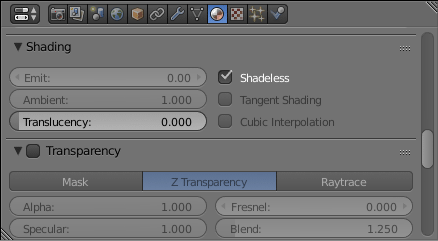
Under the ‘Material tab’ in the ‘Properties window’, go to ‘Shading’ and tick the box that says ‘Shadeless’.
Change the texture coordinates to normal
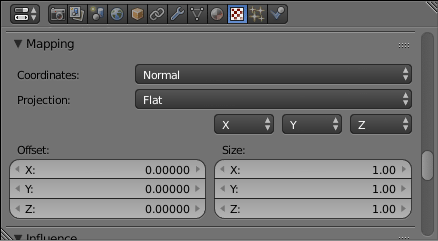
Under the ‘Texture tab’ in the ‘Properties window’, go to ‘Mapping’ and set ‘Coordinates’ to ‘Normal’.
Blender Render is a lot faster at rendering, at least without changing a lot of settings, than using Blender Cycles. You can find a guide to setting up matcaps in Cycles here.
